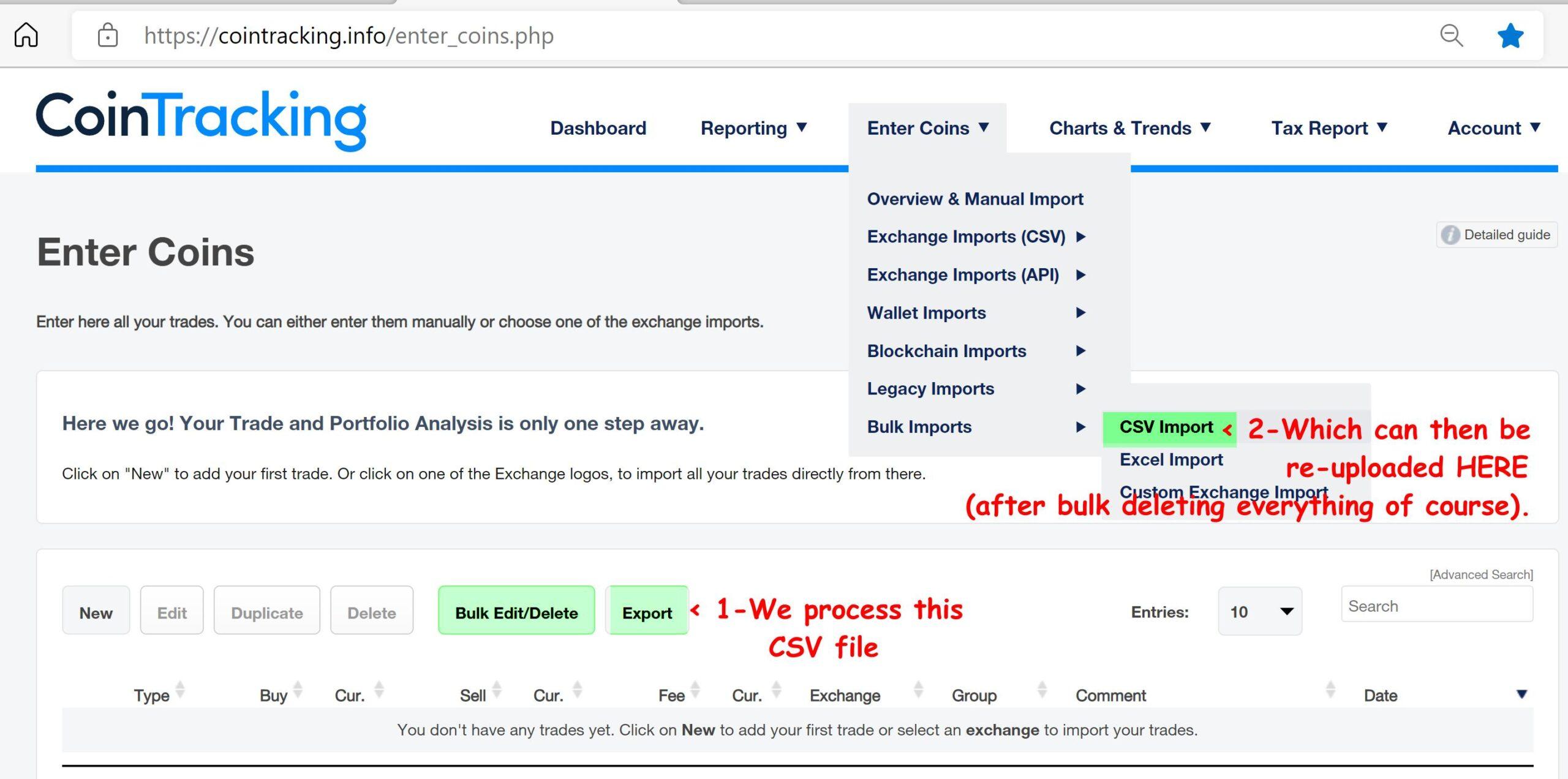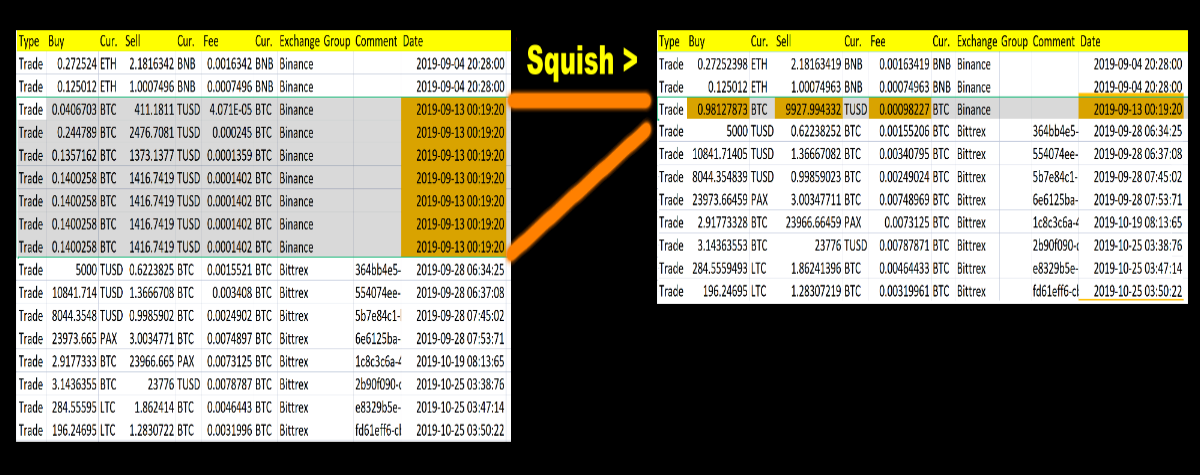Best Practices: Watch or Jump to Section:
00:00 The problem with Crypto Exchanges
01:23 The cost of Crypto Tax Software
02:49 How we reduce transactions as much as 90%
04:23 Where to get the .csv file that we squish
05:21 Adding MetaMask transactions to CTinfo *![]()
08:22 What to do when transaction limit reached at CT.info
08:54 Avoid multiple trips to TradeSquish
11:45 Solution to using a different Crypto Tax Sofware
Must Watch if using Spreadsheets:
Upload .csv NOW
Or Read Simplified Instructions:
This software only works with the CSV bulk “Export” File from …
![]()
… That was simply the site that gave us the least amount of headaches when consolidating our crypto tax information from the various exchanges.
WHERE IS THAT FILE LOCATED ON THEIR SITE?:
You just follow instructions under the link at the top of that site under “Enter Coins” then when you’ve reached their entry limit, you just choose (on the same page) …
Export > “CSV (ALL TRANSACTIONS)” (see image at bottom of this page).
What’s kind-of cool is that even when it says you have exceeded max trades, it still lets you export that file.
So just bring that file over here for compression. Easy peasy.
You can also “Bulk Edit/Delete” everything over there and re-upload our shortened version under …
Enter Coins > Bulk Import